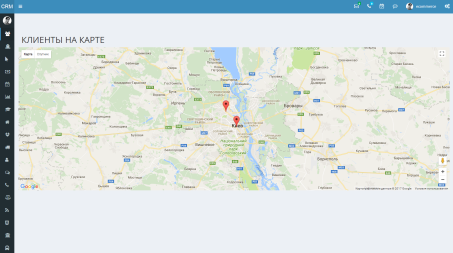Module Features
A convenient database of clients with customizable fields. If crm does not have the fields you need, dropdown lists or statuses, you can add them to the view settings and directories, or rename existing ones. Next on all lists, you can build reports.
Database of clients
.png)
Universal import
Importing any data from any system in CRM MAGERP is done very simply, after you configure the view of the client database, do the export from the client database. Adjust the columns of your database to this template and with the help of universal import you can import any data into the fields and lists you need.
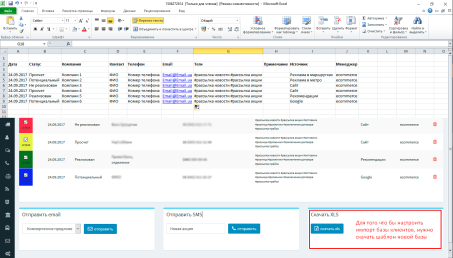
Rapidly ringing
Quick access to the customer card, very convenient function for quick calls and quick access to customer data. You get access to the data without reloading the pages with the ability to change data, send an offer, put a task or create a deal
.
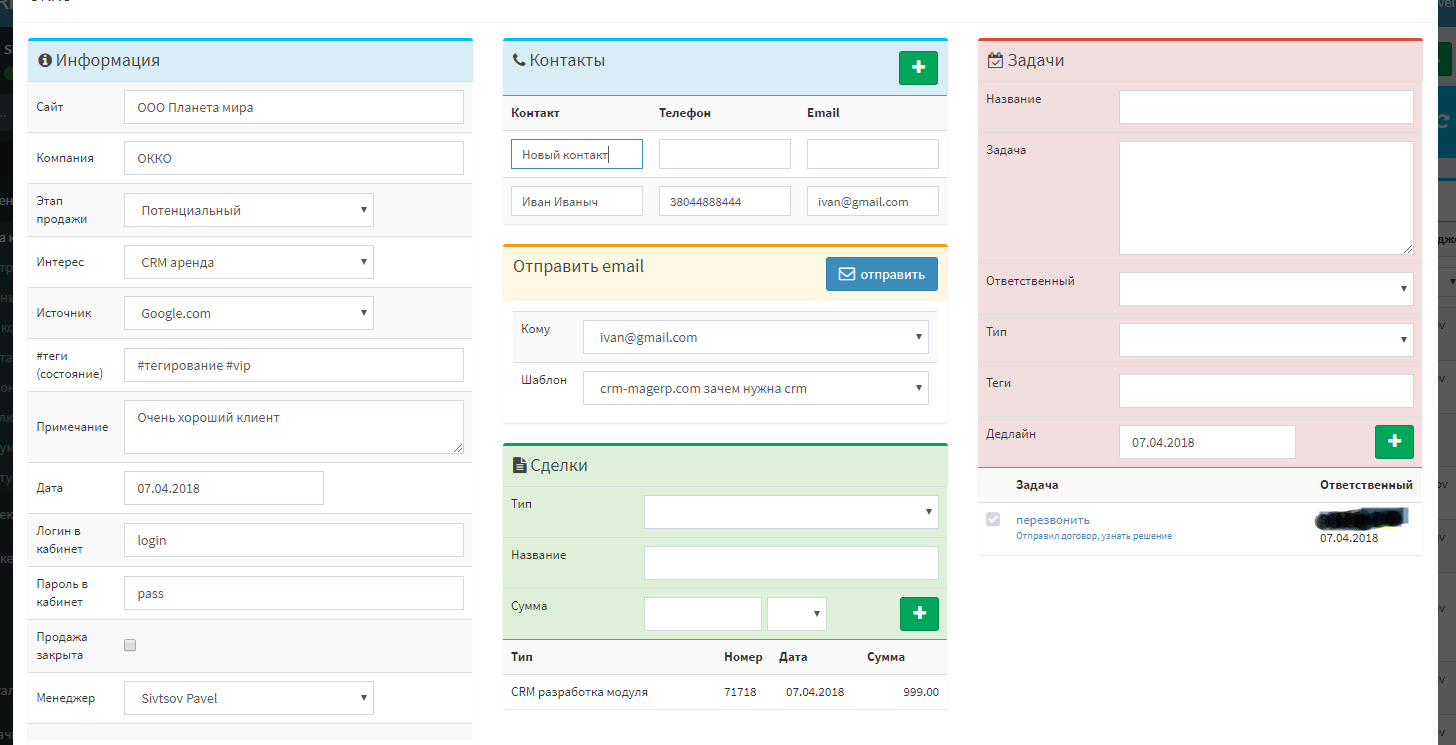
#Tagging
For the convenience of sorting, we have developed customer tagging, tags will help to introduce an additional order in the clients, it is very convenient to use for mailing or dividing customers by some types
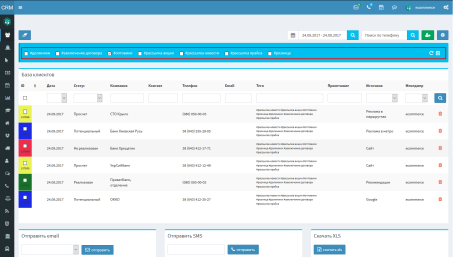
Sending sms and e-mail
Sending directly from the client database, you can pre-create email templates and send them. In sms you can specify your unique signature
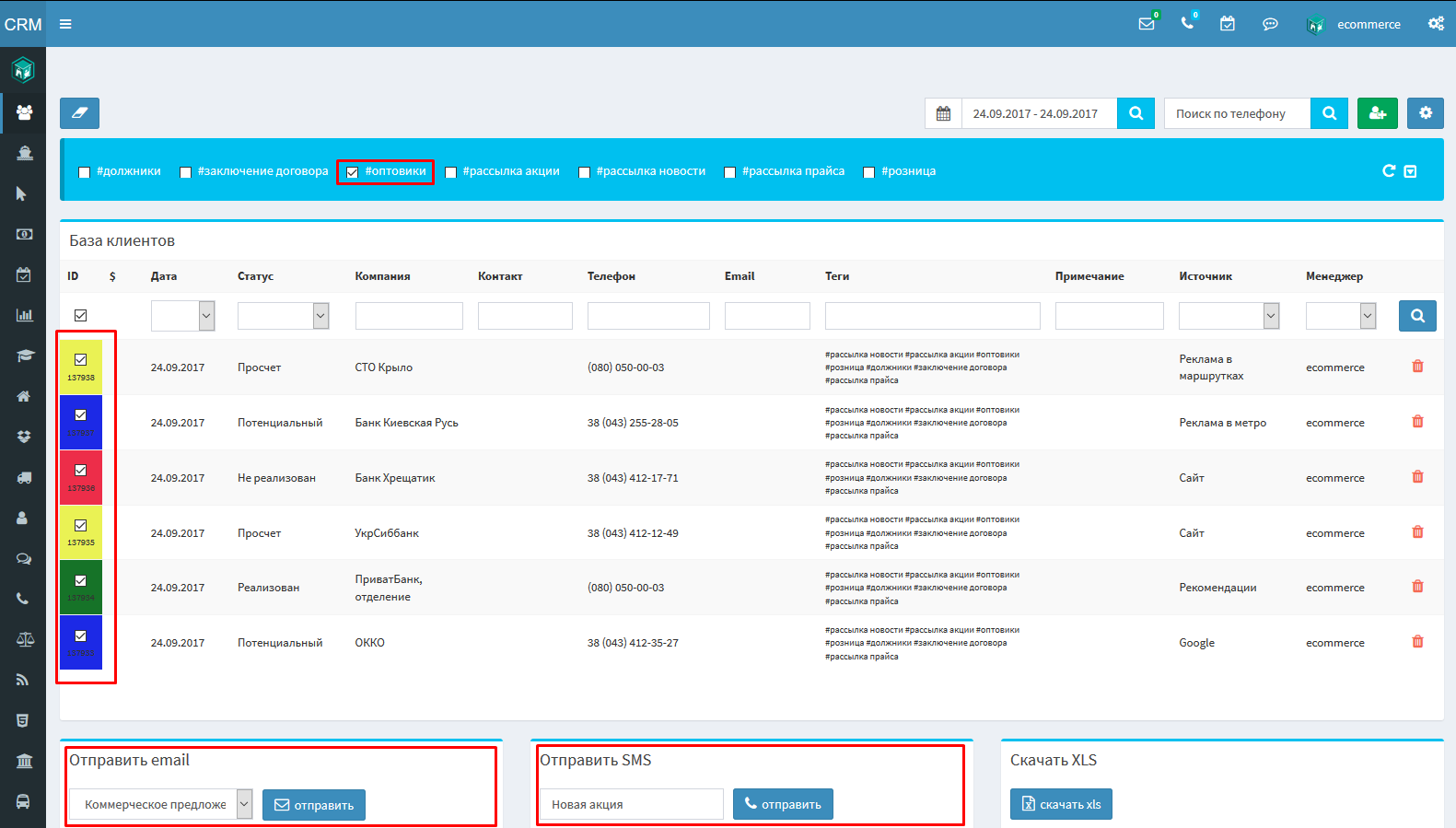
Funnel of customers
Customizable sales funnel with the ability to filter by status, date, department and employees
.png)
Transactions
For the sale of services under the contract or just one-time transactions, in crm for the convenience of work, automatic formation of contracts, commercial offers, making periodic transactions is realized. To transactions you can add tasks, generate invoices and acts, with sending to the client by email. The deals have a function of projects, this is implemented to control the execution of tasks, it is well suited for developers where to perform a transaction you need to perform a number of tasks with different deadlines. In projects, you can create a link for the client, where he can monitor the execution of tasks with the ability to comment. All projects are displayed in a separate report, All history of the client transactions are displayed in a separate tab, in the customer card
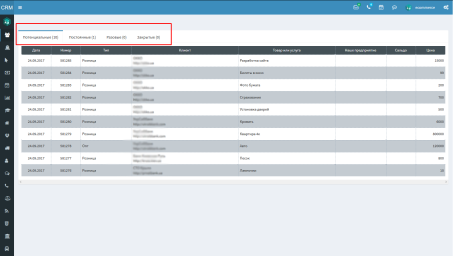
Dashboard for the client
For the convenience of working with partners and customers to organize access to their customer card, you can, with the help of a personal cabinet, in the office, you can restrict access to client card tabs through setting the view
Demo cabinet: https://magerp.org
Login: demo-kabinet
Password: demo
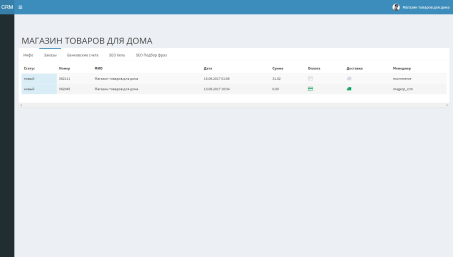
Map + GPS online
The output of all clients on the map, which can be displayed in any web interface.
Track the online location of couriers, drivers, managers