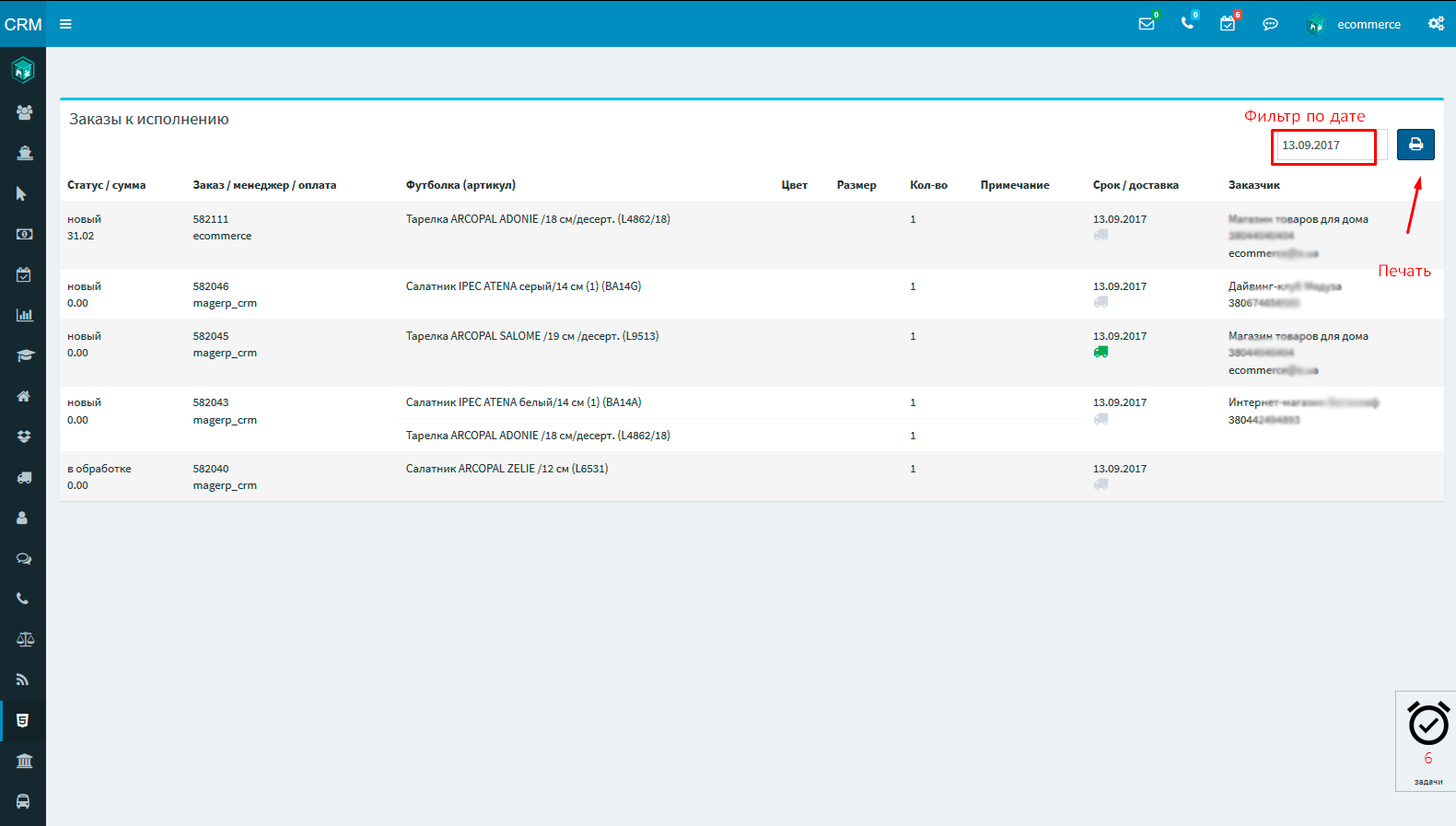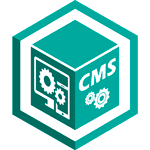Сайт
In order to deploy your own online store, you only need to download the price to the warehouse, buy a domain, register the site name in crm and send your domain to our servers.
We, having a wide experience of working with highly loaded systems, will do everything necessary for your business to be available 24/7/365 on the Internet.
The online store that you get has already been adapted for mobile devices and has a high speed.
Managing all the content of ecommerce without leaving the crm system, you can add new text, menu, banner in your CRM, optimize the store and customize advertising for it.
The site created in CRM MAGERP can be redeemed and brought to your server without a CRM system.
E-commerce
The main settings of the online store, here you enter the domain settings, select templates, turn off the recycle bin.
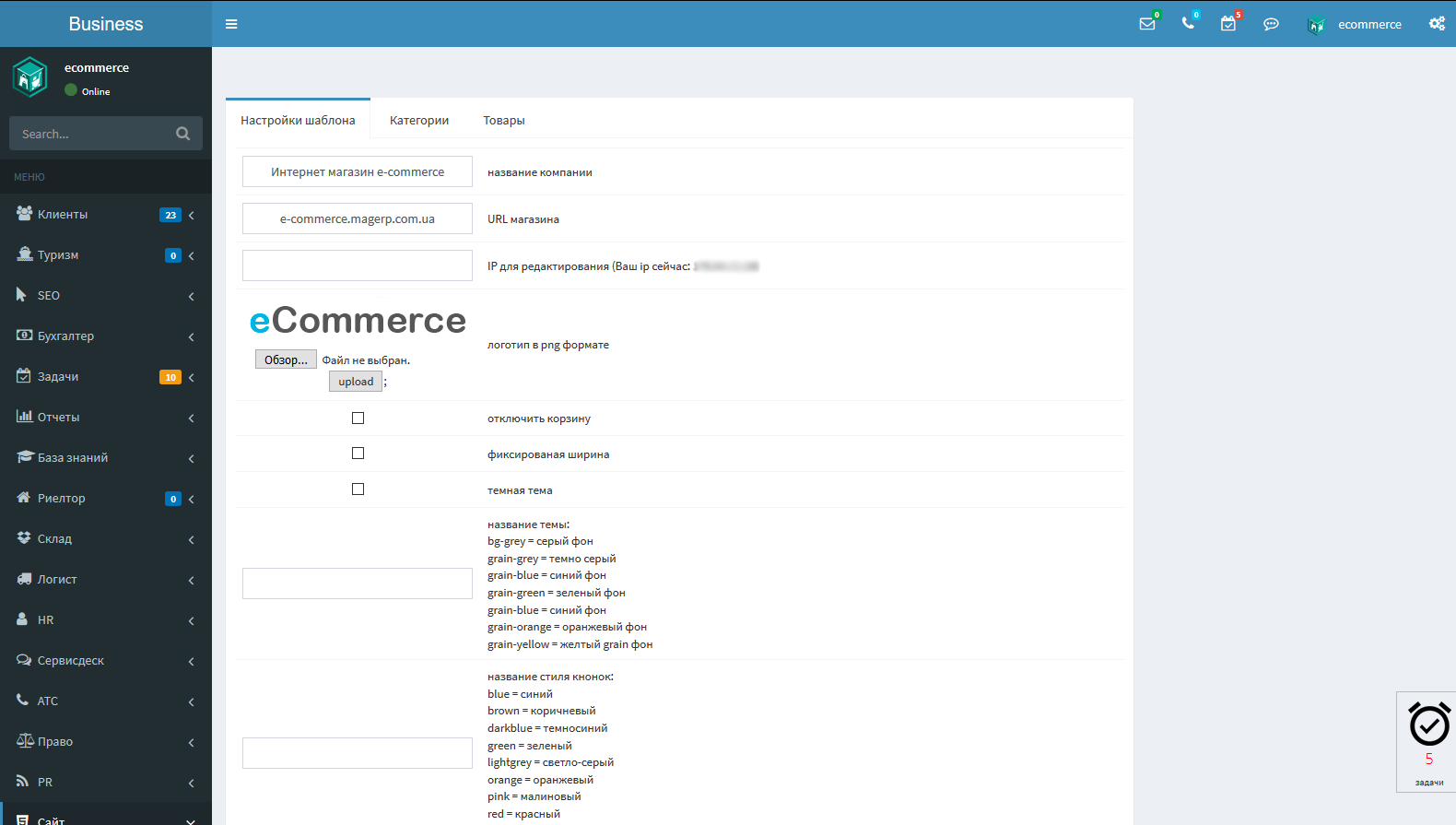

Menu and pages
Multilevel adaptive menu allows you to place a lot of useful information for customers. Adding a menu or page is easy.
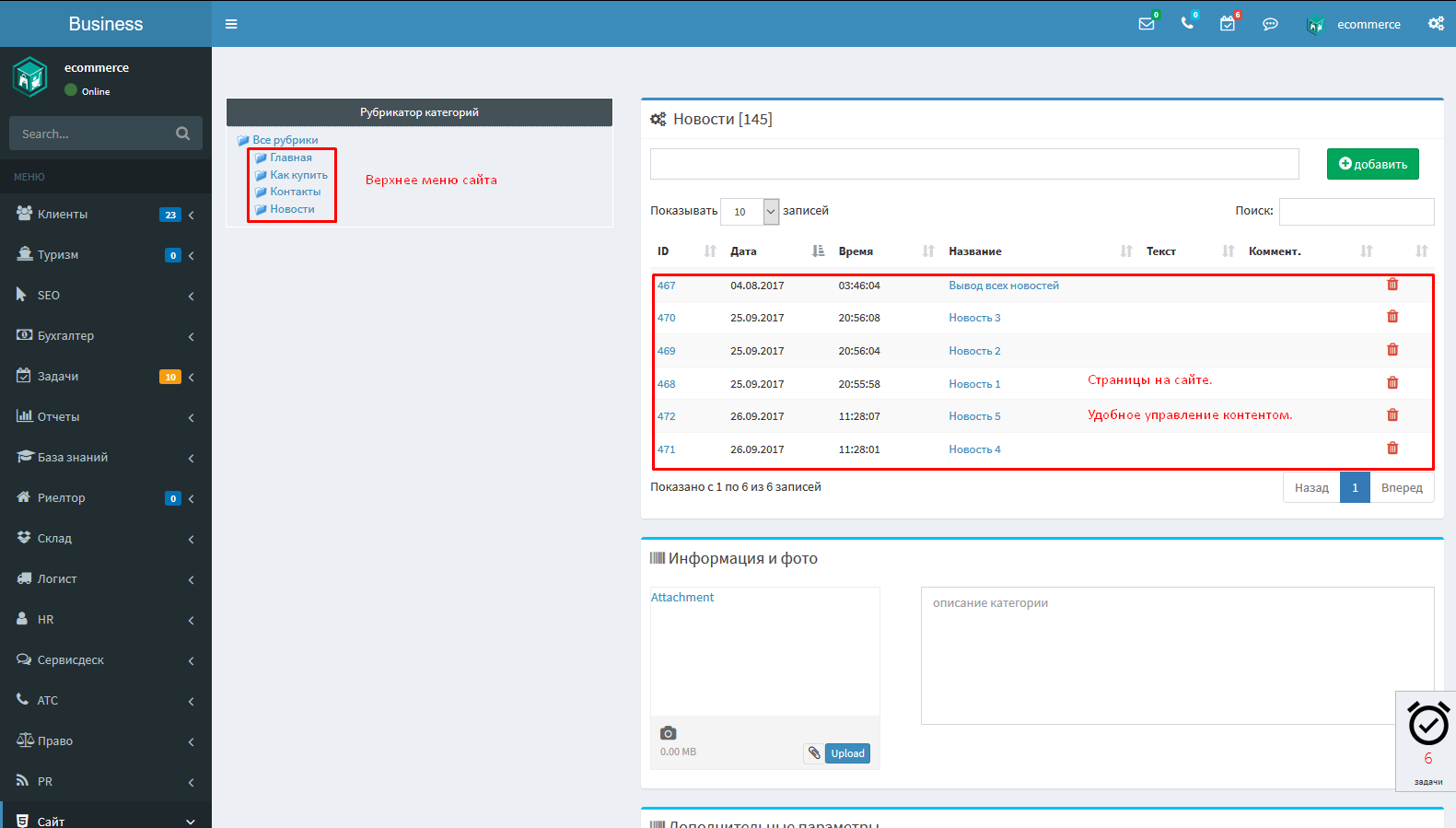

Import orders
Through the API CRM you can connect an unlimited number of sites. Online store from crm, MagicCMS, OpenCart, Prestashop will be connected in a couple of clicks, just download the folder to the root directory of the site and register settings in crm
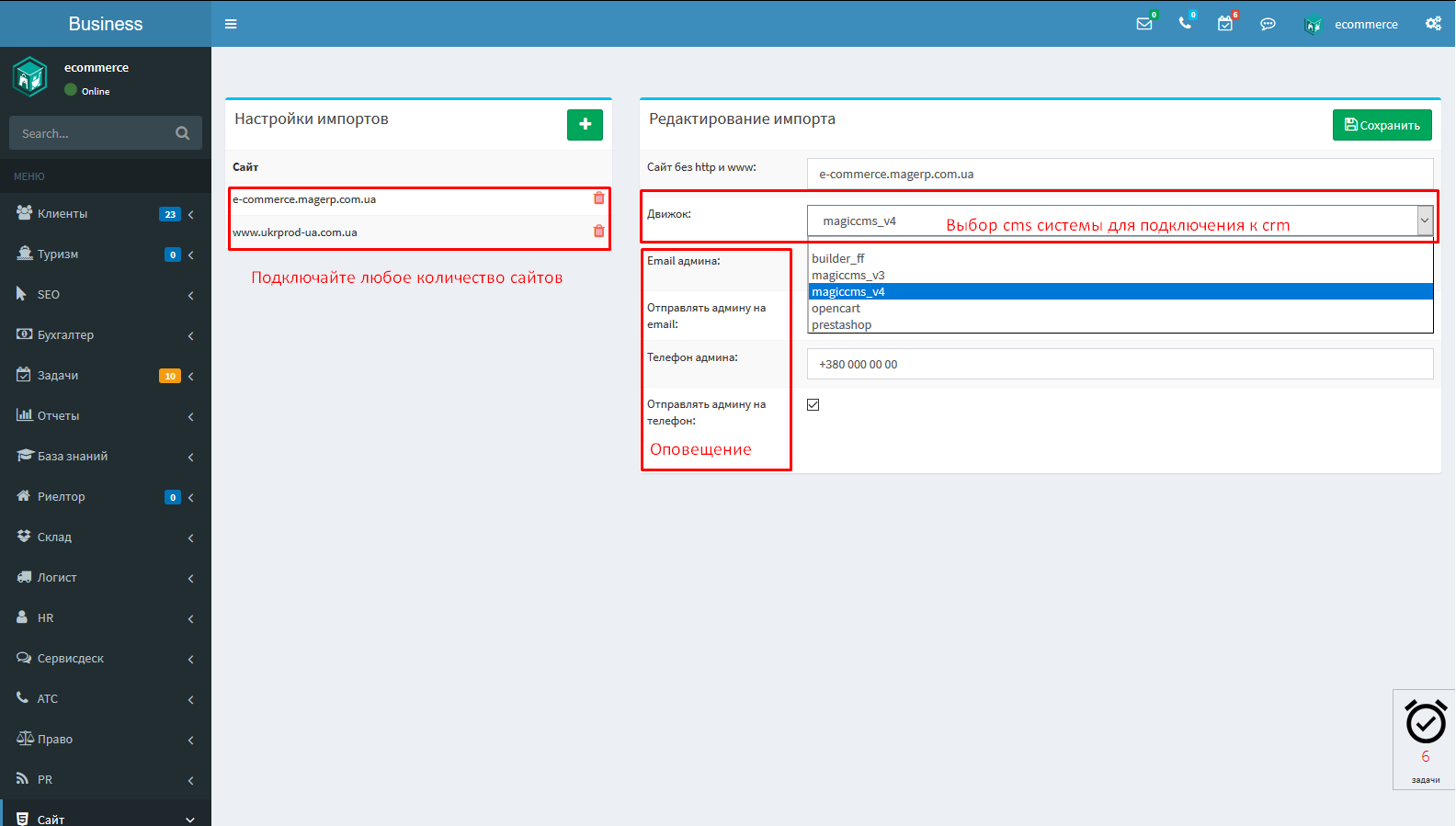

Feedback
Connect all forms of communication, callback, from all of your sites to crm.
All calls from communication forms, callback, automatically fall into CRM, if the client is not in the database, crm creates a new client.
Each application can be assigned a manager.
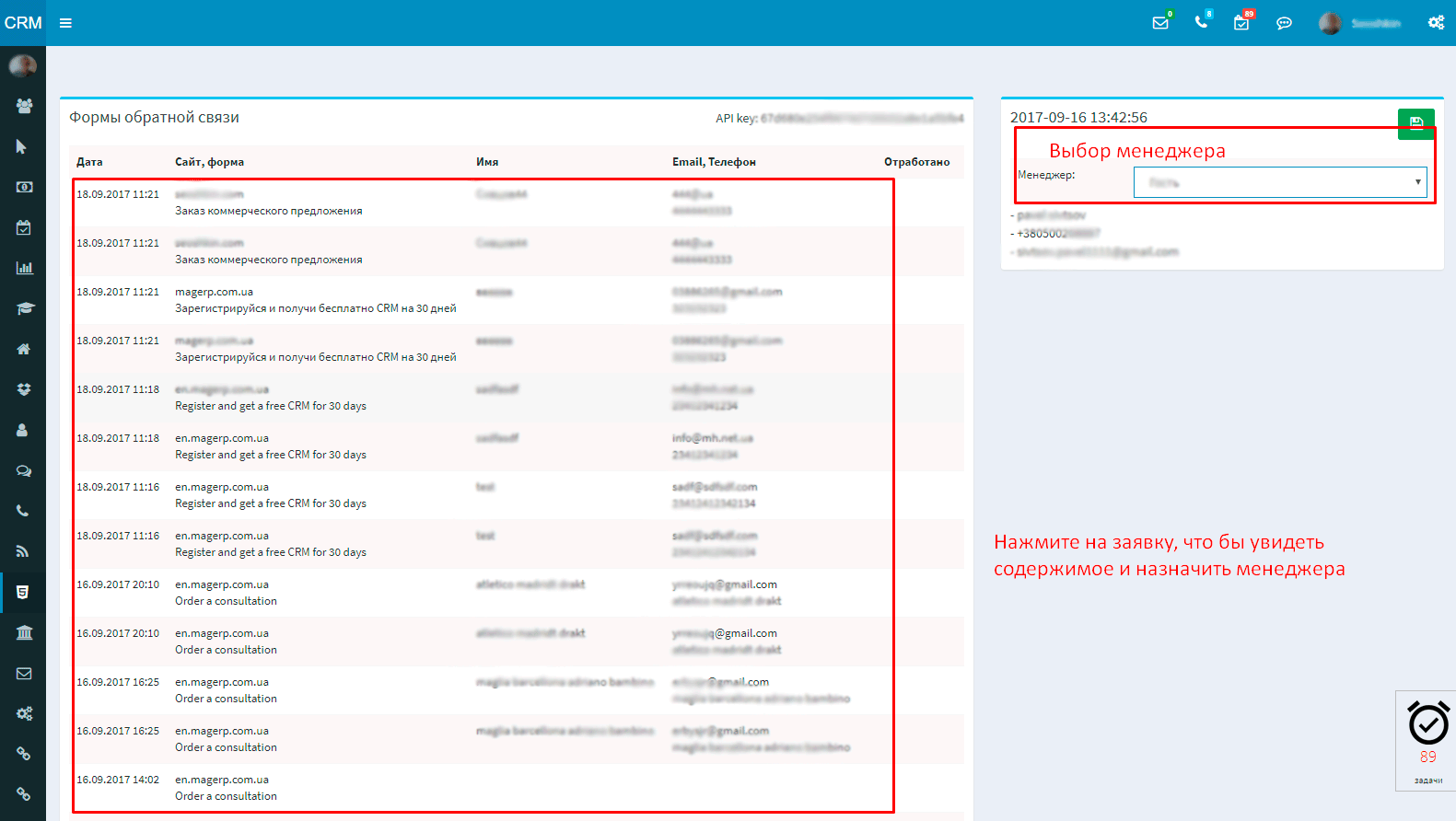

Orders
Connect orders from all your online stores and landings to CRM. This module can be used in any area where you need to maintain a cash register and print checks for customers. You can make sales both for cash and non-cash payment. The accounting module will help you with primary accounting.
A user-friendly interface will help control a large number of applications from a large number of sites.
If the client is not in the database, crm creates a new client.
If the customer already exists in the database, the order is added to its history
All purchase history is stored in the customer card in the orders tab (displayed through the view setting in the clients)
When a new order arrives, it receives a new status, all in the orders have statuses: New, In processing, Pending payment, Paid, Shipped, Assembled, Shipped, Completed, Canceled.
The funnel of orders can be changed to the specifics of your business.
In the list of orders you can sort by sites and search by order number.
Orders are displayed as a generated invoice.
In the order, the manager can:
- Edit customer data
- add goods from the warehouse by name, ID, bar code, article number,
- create an account
- print a check through the printer checks,
- order printing
- Add a note to the order.
- Payments
- Shipping
- customer notification by SMS or email about delivery of goods
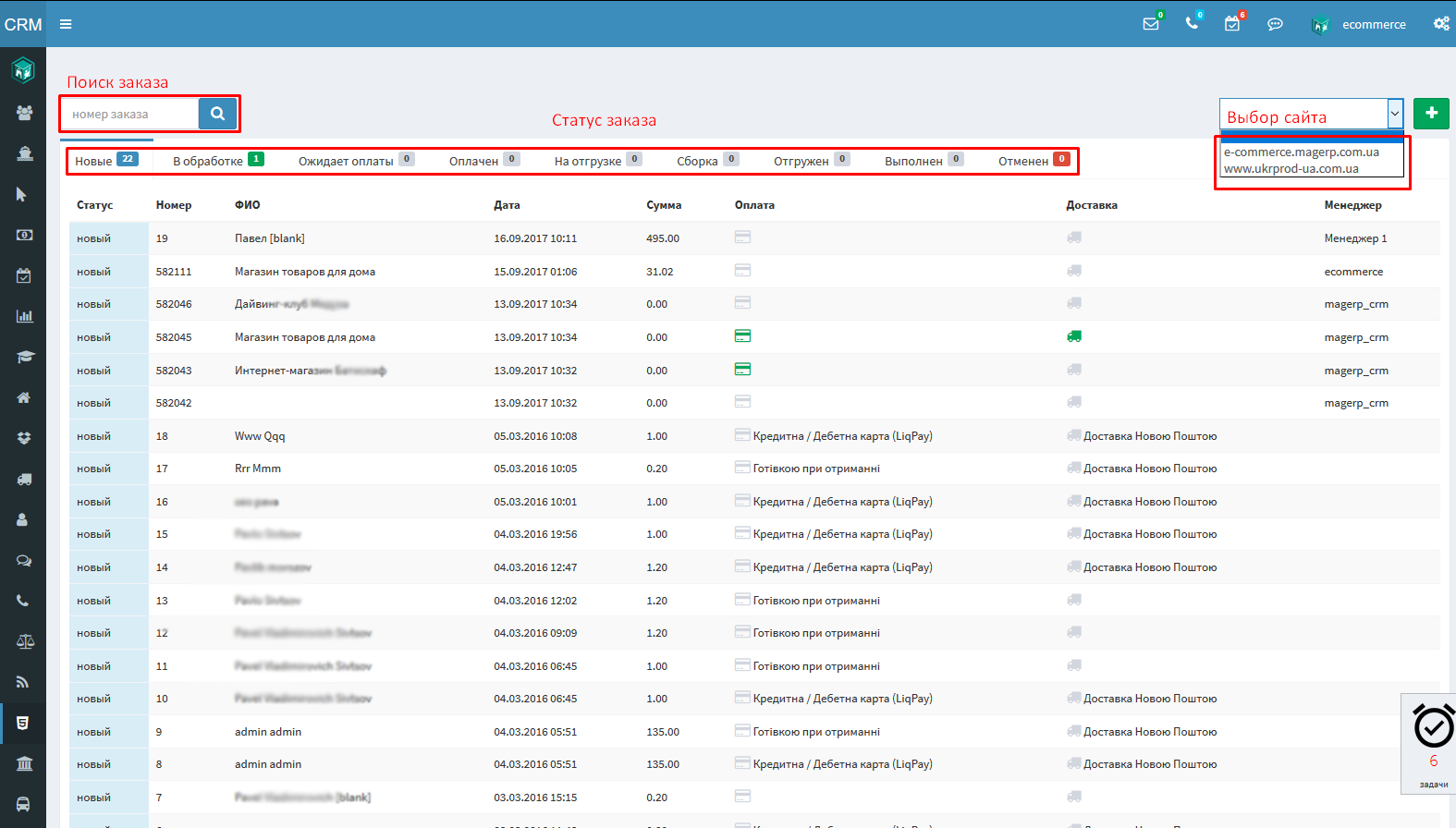

Report orders by day (for execution)
The list of orders for execution can be displayed in a separate report sorted by date, with the ability to print the table of orders for the day and go to the order itself.