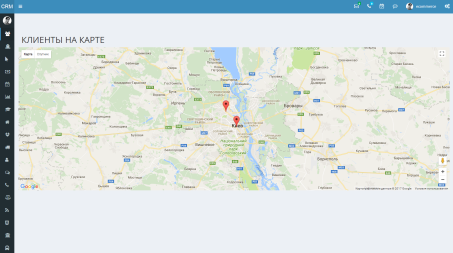To optimize working with outgoing data and incoming calls, effectively manage the database and analyze the work of call-center on key indicators – all this can be achieved just using MAGERP CRM for ATS. The software package allows you to maximize automation of work with customers, minimize human factor and increase the number of customers served for a certain time.
CRM FUNCTIONS FOR IP TELEPHONY (VOIP)
Extremely easy to manage CRM system has the following functions:
- Registration of incoming and outgoing calls;
- Maintenance of an integrated database with information about the customer and history of his appeals;
- Data on customer is displayed on an operator's workstation during the call;
- Optimal distribution of calls between consolidated operators, queue management;
- Creation of reports on received and processed calls;
- Recording of conversations;
- Work on various communication channels (sms, web, traditional telephony);
- Convenient scheduling of working schedule of employees of the call-center;
- Quality control of operator and queue management, and load lines.
The CRM system for voip does not require the purchase of expensive equipment, downloading of numerous programs and special training of specialists. Moreover, you can connect voip to both our cloud ATS, and any other operator.
ADVANTAGES OF MAGERP CRM FOR CALL-CENTER
Scalability and flexibility of the CRM for a virtual ATS allows you to adapt the system to any business task and create any level call-center with minimal costs. This configuration has a number of undeniable advantages, namely:
- Even with a large load of operators, calls and applications do not remain unnoticed and are not lost;
- The waiting time for subscribers on the line is significantly reduced;
- Convenience and integration simplicity;
- The possibility to change mode of operation and the number of free operators in your personal cabinet.
You can faster and better handle calls by ordering the CRM for ATS. Customer loyalty will grow, and the number of calls will increase.
CRM customer base system consists of modules:
IP telephony
Your own cloud PBX will allow you to save up to 70% on phone calls & nbsp; To the cloud telephony CRM-ERP, you can connect to third-party operators providing IP telephony, On Sip numbers, at no additional cost, without buying additional
Module clients
The module allows you to maintain a single base, create quick deals, a funnel designer for transactions will increase sales and control, a quick ring will speed up the work of managers
Task module
The task module is designed to help you accomplish the most things. The module makes it possible to control the execution of a large number of tasks. The calendar
Module for mail
To CRM-ERP, you can connect any number of mail accounts with division by department, in any department you can connect any number of boxes. All correspondence with the client.
Distribution module
Module for full-fledged sms and email marketing. For distribution, you can create your own letter templates, subscriber groups, mailing list scheduler, Exclusion from the mailing list at the address or domain.
Knowledge Base Module
The database for storing files and photos, the Test Designer gives you the opportunity to create your own tests and text and pictures for testing the staff. Tests can be sent
Module reports
In the CRM-ERP system there is a set of reports, for each configuration and module. The KPI report will help monitor the funnels of transactions and customers, will show the effectiveness of each employee
To fully automate business processes, control sales and increase potential traffic to the site, connect additional modules to your account.
PBX and IP telephony capabilities
Your own cloud ATS will allow you to save up to 70% on phone calls.
CRM system can be connected to third-party operators providing IP telephony, for example, without additional costs, without buying additional equipment. You can configure multichannel telephony for a small or large office with Ukrtelecom or Intertelecom; in crm there is already a ready API connection to Binotel or Oktel
Each client can be assigned to a manager and updated so that if a call comes in and the client has a manager, the manager phone immediately rings
The entire history of calls is stored in the customer card in a separate CALL tab and in the logs, you can listen or download calls at any time
When an incoming call occurs, crm looks if there is this number in the clients, then its name will be tightened, if not, you can add the phone to an existing client or create a new one.
Quick search by phone.
Logs of calls - will allow to control all incoming and outgoing calls, you will no longer have lost calls and calls.
Call tracking - report on the efficiency of telephone lines.
Call analytics
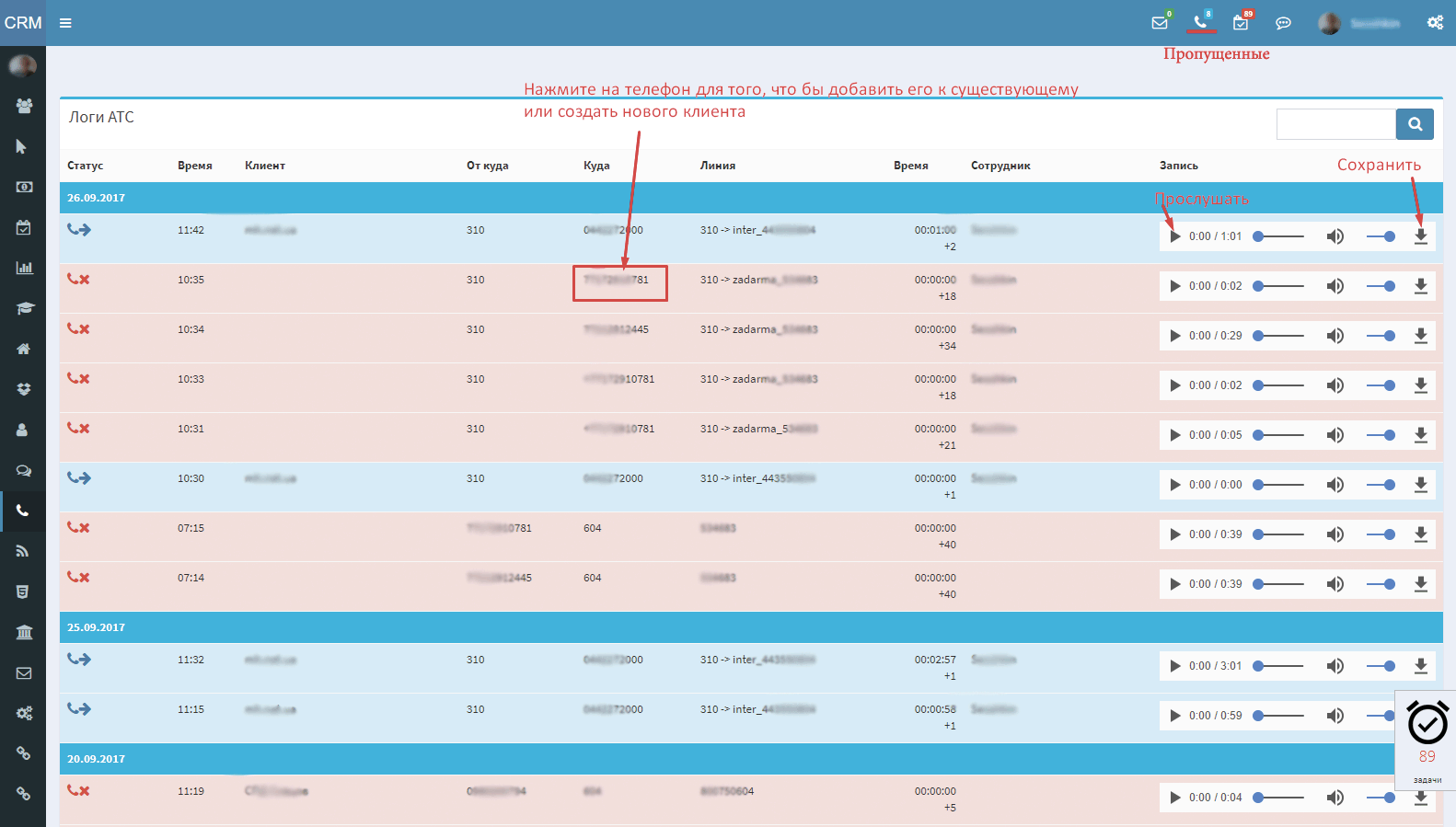

Features of the module for newsletters
In the CRM system, a full-fledged distribution of sms and emails for email marketing is realized.
Capabilities:
- Create your own email templates,
- Create subscriber groups,
- Exclude those who do not wish to receive emails from the e-mail or domain
- Distribution Scheduler
- Instructions how to set up a newsletter that would pass spam sheets, smpt settings and test emails for zapamlenost
- Grabber's email
- The database of companies for downloading their own contact database of companies, with sorting and filtering by business lines and region.
- Reports
- You can send email and sms from the client database.
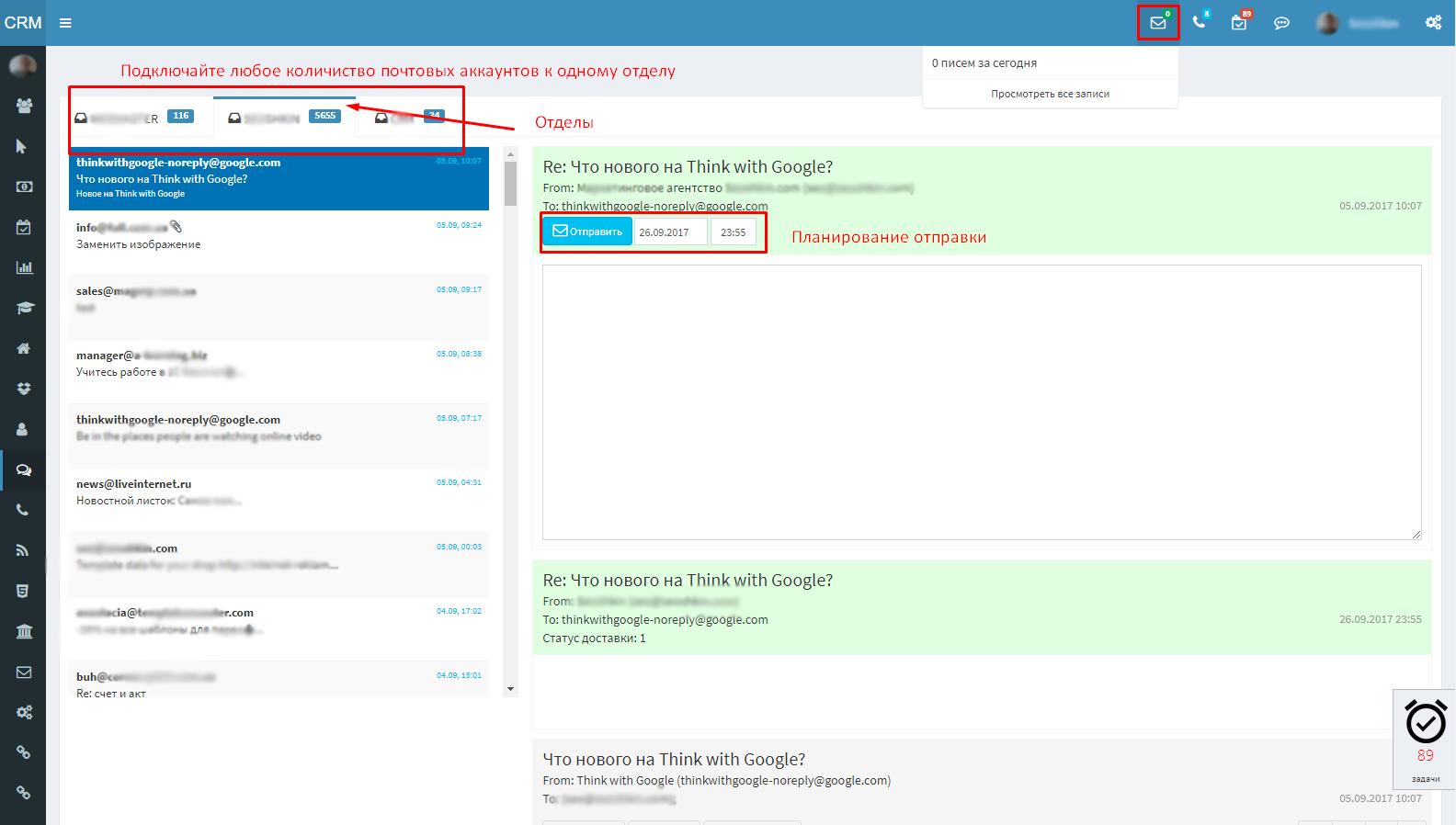

Task Module Features
The task module is designed to help you accomplish the most things. The module makes it possible to control the execution of a large number of tasks.
The task calendar always guides you about business for today or the future, and a convenient pop-up reminder will not let you forget about it.
The task can be assigned to any client or transaction.
The task can be placed on any page of the crm system without transitions to additional tabs, as well as in the customer's card, in transactions and in the task module.
The task can be set deadline, time limit for execution, add files, task type, comments, add observers to the task in which this task will also be displayed.
In the task book all tasks are displayed in the tabs: All active tasks | Assignments for me | My tasks | Observer | To check | Archive.
Convenient grouping of tasks on clients and tagging will help with sorting tasks.
Advanced task search.
You can delegate to another employee or make a new one based on the old one.
Notification by mail or sms.
Report on tasks and clients without tasks, by types and employees
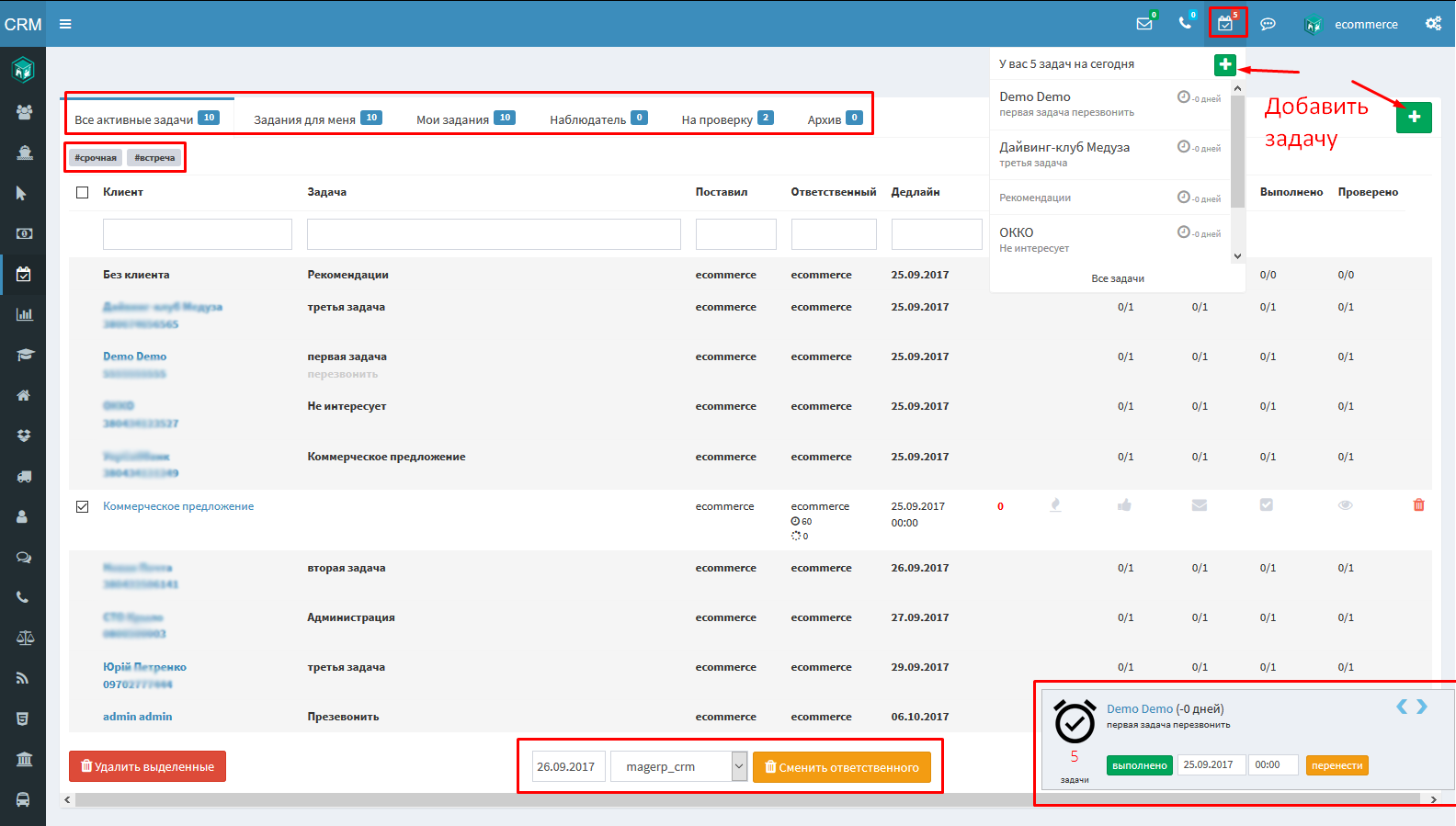
Module Features
A convenient database of clients with customizable fields. If crm does not have the fields you need, dropdown lists or statuses, you can add them to the view settings and directories, or rename existing ones. Next on all lists, you can build reports.
Database of clients
.png)
Universal import
Importing any data from any system in CRM MAGERP is done very simply, after you configure the view of the client database, do the export from the client database. Adjust the columns of your database to this template and with the help of universal import you can import any data into the fields and lists you need.
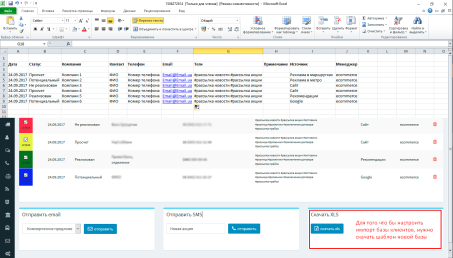
Rapidly ringing
Quick access to the customer card, very convenient function for quick calls and quick access to customer data. You get access to the data without reloading the pages with the ability to change data, send an offer, put a task or create a deal
.
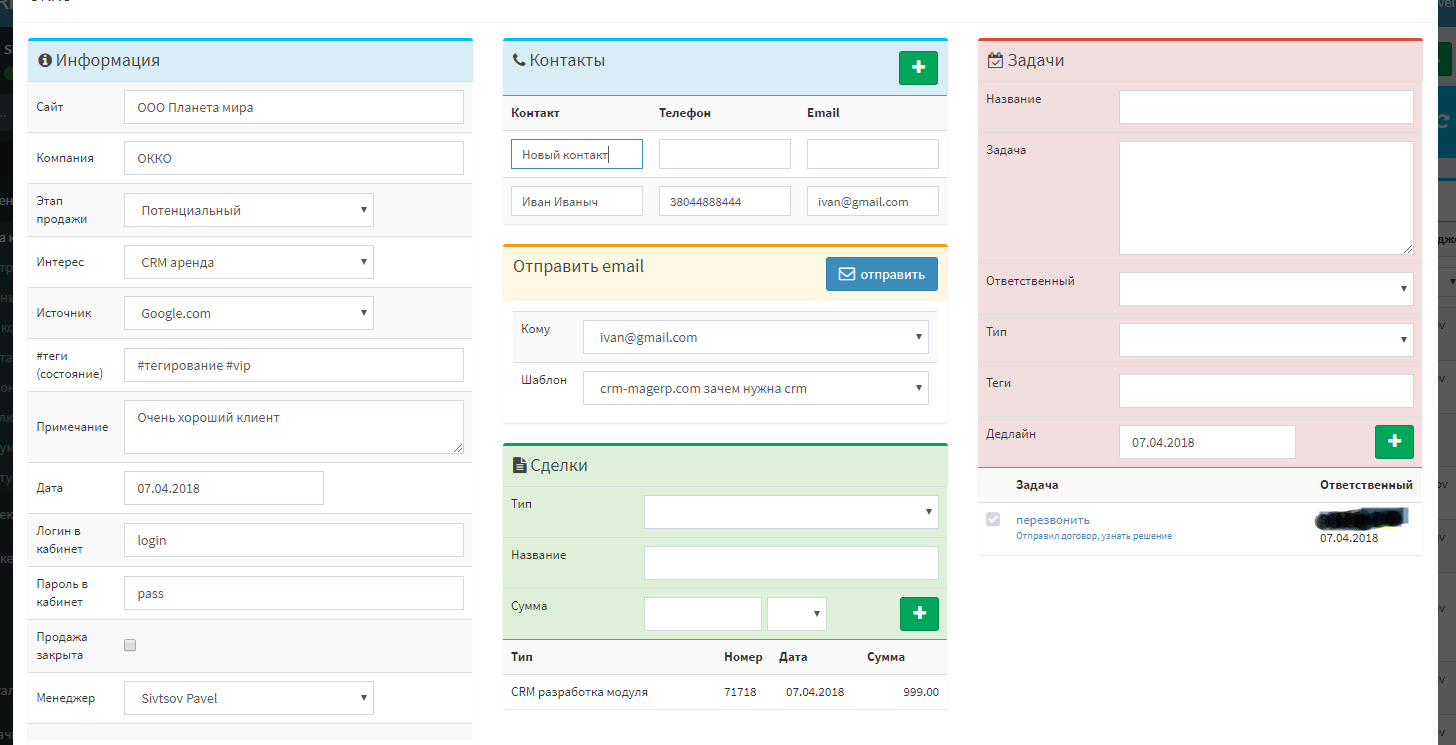
#Tagging
For the convenience of sorting, we have developed customer tagging, tags will help to introduce an additional order in the clients, it is very convenient to use for mailing or dividing customers by some types
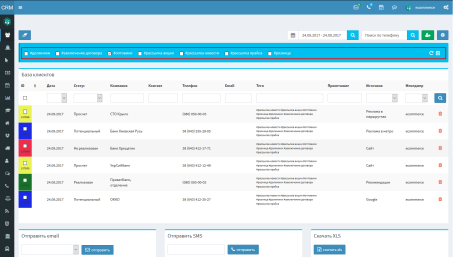
Sending sms and e-mail
Sending directly from the client database, you can pre-create email templates and send them. In sms you can specify your unique signature
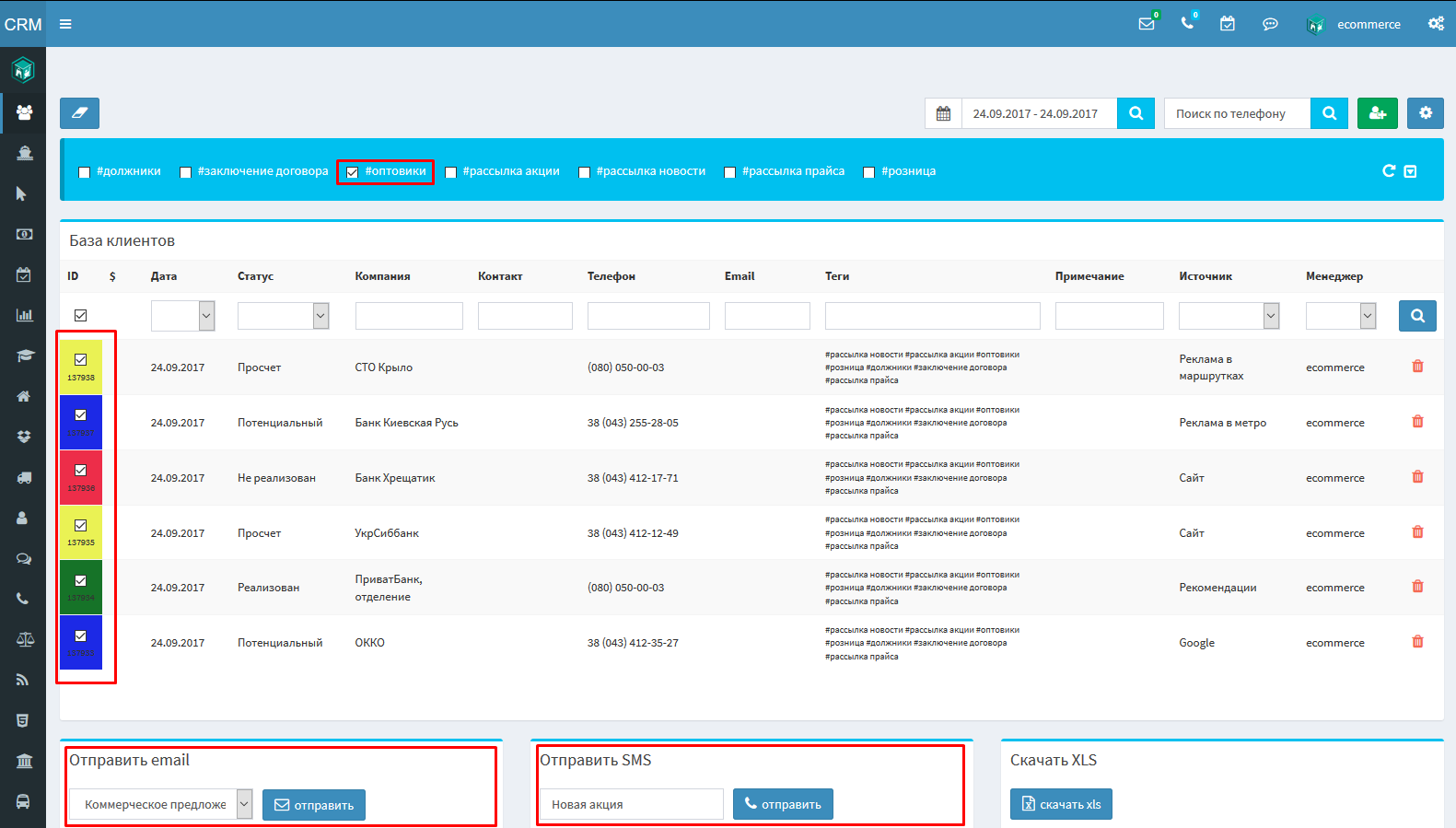
Funnel of customers
Customizable sales funnel with the ability to filter by status, date, department and employees
.png)
Transactions
For the sale of services under the contract or just one-time transactions, in crm for the convenience of work, automatic formation of contracts, commercial offers, making periodic transactions is realized. To transactions you can add tasks, generate invoices and acts, with sending to the client by email. The deals have a function of projects, this is implemented to control the execution of tasks, it is well suited for developers where to perform a transaction you need to perform a number of tasks with different deadlines. In projects, you can create a link for the client, where he can monitor the execution of tasks with the ability to comment. All projects are displayed in a separate report, All history of the client transactions are displayed in a separate tab, in the customer card
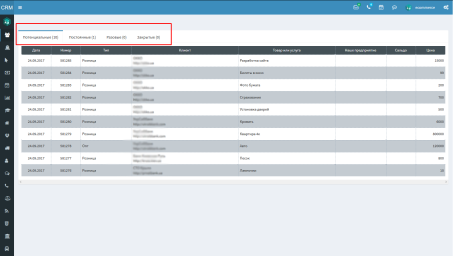
Dashboard for the client
For the convenience of working with partners and customers to organize access to their customer card, you can, with the help of a personal cabinet, in the office, you can restrict access to client card tabs through setting the view
Demo cabinet: https://magerp.org
Login: demo-kabinet
Password: demo
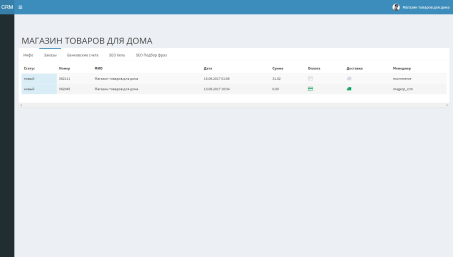
Map + GPS online
The output of all clients on the map, which can be displayed in any web interface.
Track the online location of couriers, drivers, managers